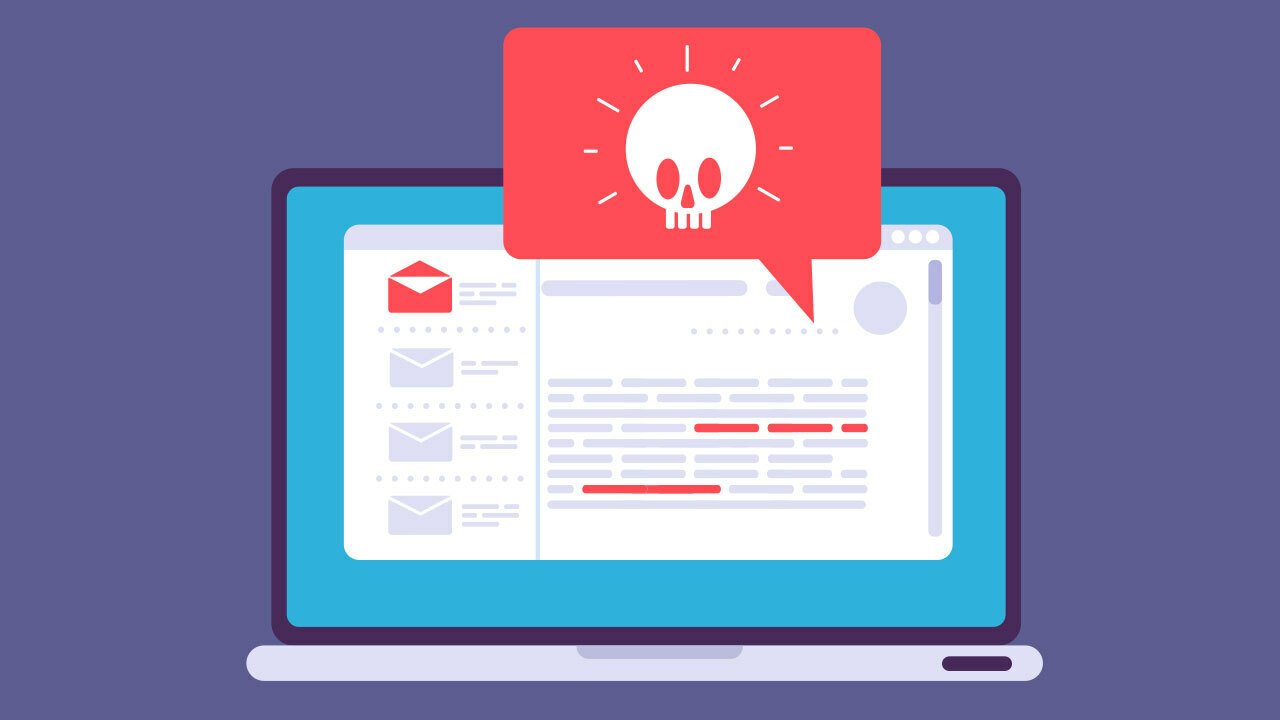Demystifying Malware: The Silent Threat in the Digital Age
In the vast landscape of cybersecurity threats, malware stands out as one of the most pervasive and insidious adversaries. Short for “malicious software,” malware encompasses a broad range of malicious code designed to infiltrate, disrupt, or steal from computer systems and networks. In this article, we’ll delve into the world of malware, understanding its types, modes of operation, and the critical importance of protecting against this stealthy menace.
The Many Faces of Malware
Malware comes in a multitude of forms, each with its own nefarious purpose and mode of operation. Here are some common types:
- Viruses: Viruses attach themselves to legitimate files and replicate when those files are executed. They can spread throughout a computer system and corrupt or destroy data.
- Trojans: Named after the famous wooden horse, Trojan malware disguises itself as legitimate software or files. Once inside a system, it opens a backdoor for attackers to gain unauthorized access.
- Worms: Worms are self-replicating malware that spreads across networks, exploiting vulnerabilities in connected devices. They can quickly infect a large number of systems.
- Ransomware: Ransomware encrypts a victim’s files and demands a ransom for the decryption key. Paying the ransom is discouraged, as it doesn’t guarantee the return of data.
- Spyware: Spyware covertly monitors a user’s activities, gathering sensitive information like login credentials, financial data, or browsing habits.
- Adware: Adware inundates users with unwanted advertisements and pop-ups, often leading to a poor user experience.
- Rootkits: Rootkits gain root-level access to a system, allowing attackers to conceal their presence and control the compromised device.
How Malware Operates
Malware employs various tactics to compromise systems and networks:
- Delivery: Malware is typically delivered through infected email attachments, malicious links, or compromised websites. Users unknowingly trigger the installation of malware by opening files or clicking links.
- Exploiting Vulnerabilities: Malware exploits software or system vulnerabilities to gain access. Keeping software updated with security patches is crucial in preventing these attacks.
- Social Engineering: Some malware relies on social engineering tactics to deceive users into taking actions that compromise their systems. This may involve impersonating trusted entities or exploiting human psychology.
- Drive-By Downloads: In these attacks, malware is automatically downloaded and installed when a user visits a compromised website.
The Far-Reaching Impact of Malware
The consequences of a malware infection can be devastating:
- Data Loss: Malware can corrupt or delete data, causing substantial losses, especially for businesses.
- Financial Theft: Malware can steal financial information, leading to unauthorized transactions and identity theft.
- Privacy Invasion: Spyware and other invasive malware can compromise user privacy by monitoring and transmitting personal information.
- System Disruption: Malware can disrupt computer systems, leading to downtime and productivity losses.
- Reputation Damage: For businesses, a malware incident can damage reputation and erode customer trust.
Defending Against Malware
Protecting against malware requires a multi-faceted approach:
- Antivirus Software: Use reputable antivirus software to detect and remove malware. Keep it updated to stay protected against the latest threats.
- Firewalls: Implement firewalls to monitor incoming and outgoing network traffic, blocking suspicious activity.
- Regular Updates: Keep operating systems, software, and applications up to date to patch known vulnerabilities.
- Email Security: Be cautious with email attachments and links. Don’t open attachments from unknown sources, and be wary of phishing attempts.
- User Education: Train users to recognize phishing attempts and other social engineering tactics.
- Access Control: Limit user privileges to prevent unauthorized software installations.
- Backup and Recovery: Regularly back up critical data to ensure recovery in case of a malware attack.
- Network Segmentation: Divide networks into segments to contain malware outbreaks and prevent lateral movement.
Conclusion
Malware is a persistent threat in the digital age, continually evolving to bypass defenses and exploit vulnerabilities. Understanding its various forms and modes of operation is the first step in defending against this silent menace. By adopting robust cybersecurity practices, staying vigilant, and regularly updating defenses, individuals and organizations can fortify themselves against the ever-present threat of malware and protect their digital assets and privacy in an increasingly interconnected world.